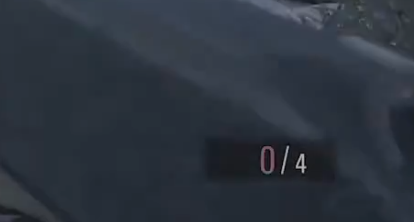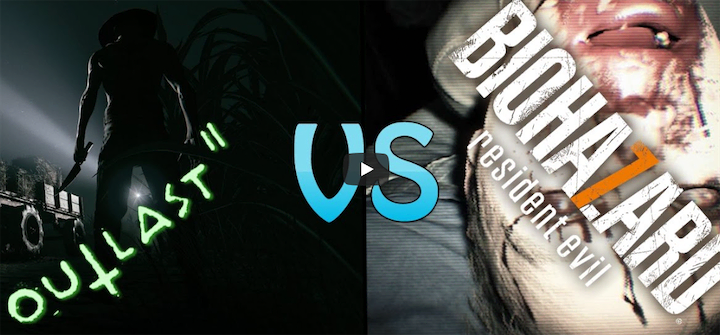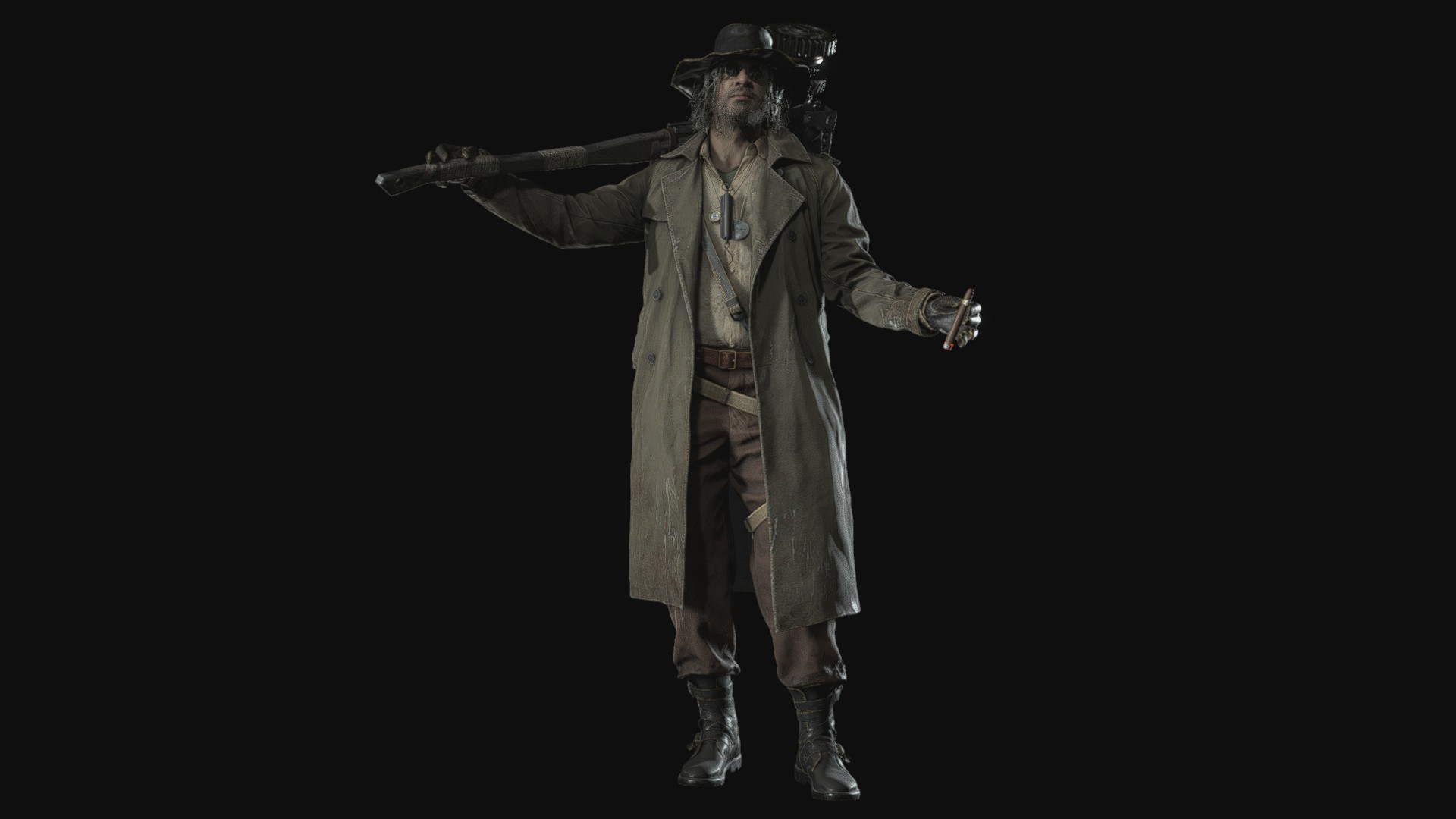Basics
Please refer to the table below to help you find the best controller solution for your system. Control types can be changed in the options screen before the game starts, or at any time through the pause menu, which means you can test all types without penalty to find the most comfortable layout.
Controls Guide
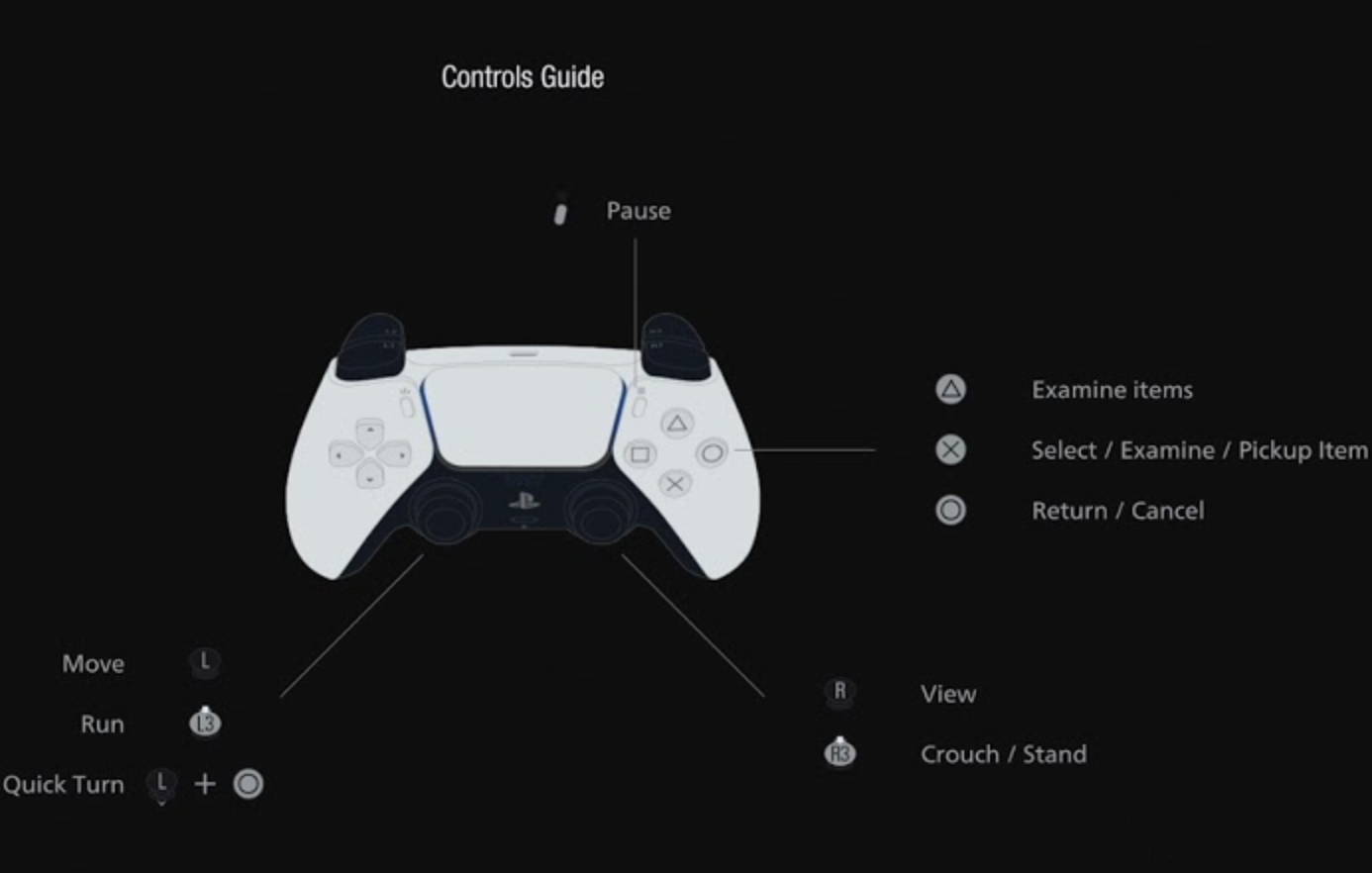
Contextual Actions.
Interaction with the environment is often driven by on-screen cues.
Gives you the option to perform an action at the right time, place, or both, so the same button you press to operate a lever can also be used to perform the following actions:
Dive to avoid a dangerous or stomping prone attacker.
Therefore, it is important to pay attention to the many messages that flash up.

Expert Action
A quick turn is an invaluable shortcut to instantly rotate 180° to escape danger or fire at trailing enemies. Pull down on the joystick, then run with![]() . Try it straight away, as you’ll be using this move throughout the game. It works for all control types, which should again emphasize its importance.
. Try it straight away, as you’ll be using this move throughout the game. It works for all control types, which should again emphasize its importance.
Items placed at the compass points in your slots (up, bottom, left and right) can be quickly selected within the game via ![]() , pressing the appropriate direction. Placing your weapons in these slots allows you to quickly swap between them without the need for an inventory. Quick equipping is also the smartest way to have grenades or healing items ready when you need them the most when you are prepared.
, pressing the appropriate direction. Placing your weapons in these slots allows you to quickly swap between them without the need for an inventory. Quick equipping is also the smartest way to have grenades or healing items ready when you need them the most when you are prepared.

Screen Display
Remaining Ammo – The two number in the lower right corner shows the number of rounds in the current clip and the amount of reserve ammo you carry for this weapon, green if the weapon is full, or red zeros if it is empty and needs to be reloaded.