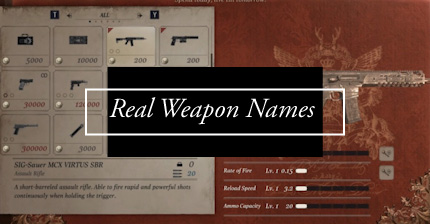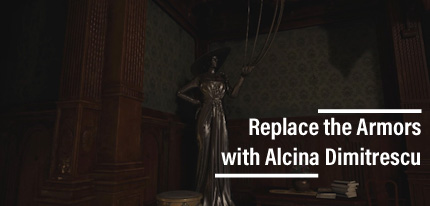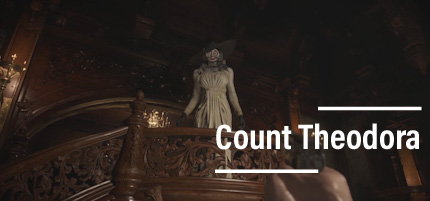Fluffy Manager 5000 is a mod management tool made by “FluffyQuack”, designed for use with the “Resident Evil” series, allowing players to easily install various mods
Download Mod Manager:https://residentevilmodding.boards.net/thread/14723/tools-modding-pak-files-re8
Direct Download:https://residentevilmodding.boards.net/thread/14723/tools-modding-pak-files-re8
1、Copy the modmanager folder to the root directory of the game, for example:SteamsteamappscommonResident Evil Village
2、Run Modmanager.exe and select《Resident Evil Village》
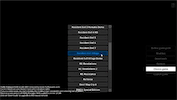
3、Click the red button “Define game path” to select the path to your game exe file
4、After that, put the downloaded mod (in compressed format) into the modmanagergamesRE8Mods folder.
5、Click the Mod list button to see the mods you have installed and select to enable.