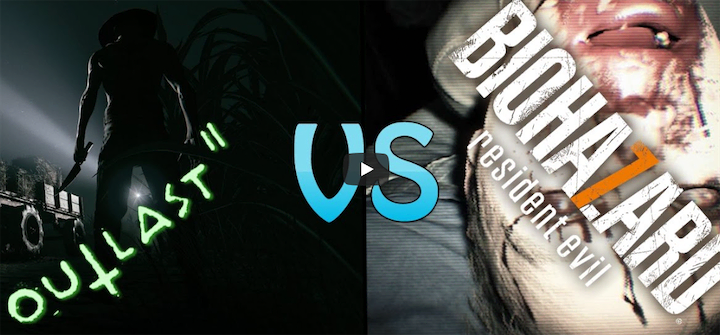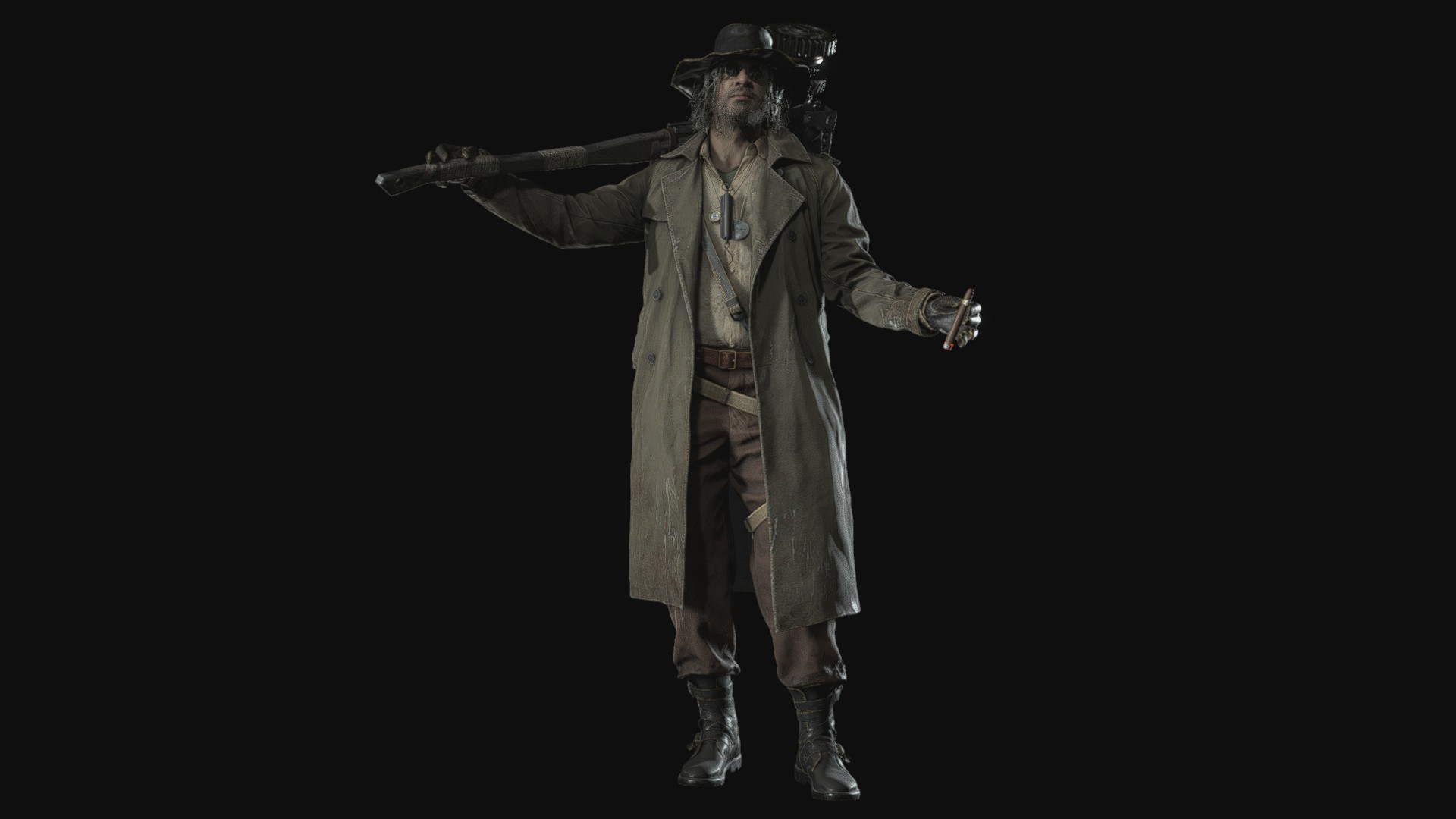Please refer to the table below to help you find the best controller solution for your system. Control types can be changed in the options screen before the game starts, or at any time through the pause menu, which means you can test all types without penalty to find the most comfortable layout.
| Xbox X/S one | PS4/PS5 | Type A | Type B | Type C | Type D |
|---|---|---|---|---|---|
| Left stick | Left stick | Move | Move | Move | View |
| LS | L3 | Run | None | None | Crouch / Stand |
| Right stick | Right stick | View | View | View | Move |
| RS | R3 | Crouch / Stand | Crouch / Stand | Crouch / Stand | Run |
| Directional buttons | Directional buttons | Change weapon | Change weapon | Change weapon | Change weapon |
| LB | L1 | Guard | Aim | Guard | Use recovery items |
| LT | L2 | Aim | Guard | Aim | Attack |
| RB | R1 | Use recovery items | Attack | Run | Guard |
| RT | R2 | Attack | Use recovery items | Attack | Aim |
| Y | △ | Open Inventory | Open Inventory | Open Inventory | Open Inventory |
| A | X | Examine / Pick up item | Examine / Pick up item | Examine / Pick up item | Examine / Pick up item |
| B | ○ | (+Left stick↓=Quick Turn)None | (+Left stick↓=Quick Turn) Run | (+Left stick↓=Quick Turn)Reload | (+Right stick↓=Quick Turn)None |
| X | □ | Reload | Reload | Use recovery items | Reload |
| MENU | OPTIONS | Pause | Pause | Pause | Pause |
| VIEW | touch pad button | Open Map / Journal | Open Map / Journal | Open Map / Journal | Open Map / Journal |
*Run Type can be selected between “switch” and “hold”, the former is recommended.